What you need
User information - first and last name, username and password
A server with active directory or
ConnectWise - to remote into a server to add the user
if using connectwise, you will need the sign in information for the server
Go to your server or remote into the client server
sign in as the admin user
click the windows button and do a search for administrative tools
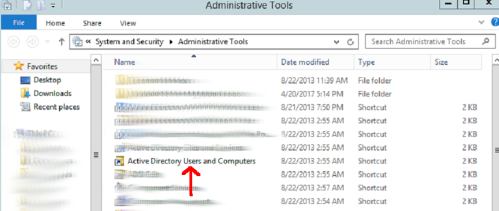
click Active Directory Users and Computers
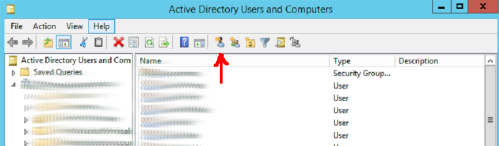
on the top bar select Create a new user in the current container
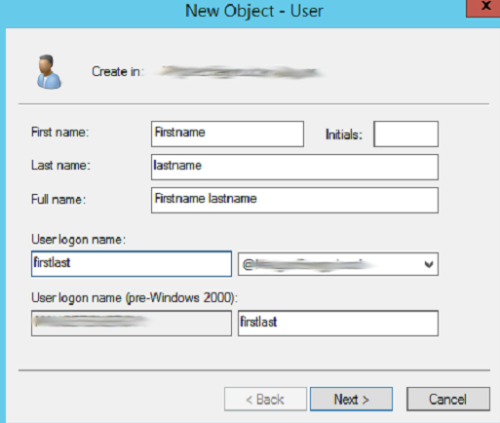
Enter in the user's password. There are a couple options here for you to choose from. these are depending on the client's needs
Confirm all the details are correct and save

