- Go to the admin center of the client you are setting the site up for, signed in as Unifeyed support.
- On the left panel there is a show all button click that and then under Admin Centers click SharePoint
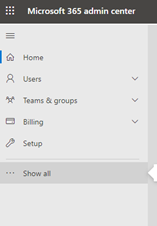

- On the left panel, click on Sites and then active sites
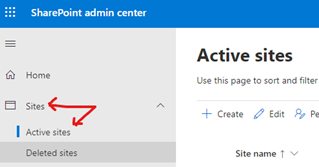
- Click the + Create button
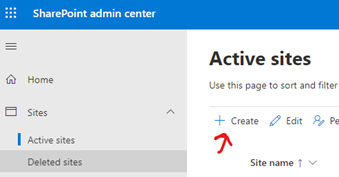
- Select the type of site you need, typically it is a team site
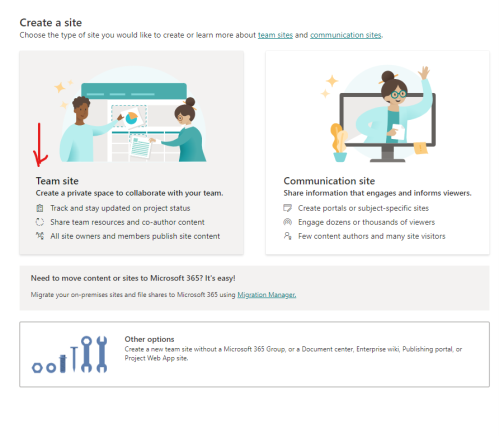
- Give the site a name
- Define the group owner
- Under advanced settings you can select if this site is public or private to the organization
- Choose the correct time zone
- Click next
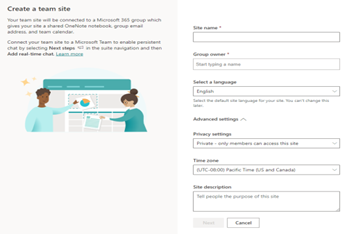
- Add any members that is needed to be added to the group
11.a if accessible to whole organization, don’t add more members. It will add all users to the group as members automatically.

