To update databases for staging servers
Go to the website on staging.unifeyed.dev
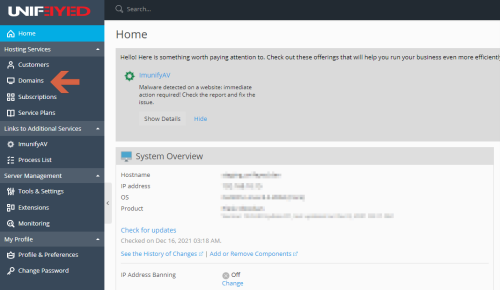
Click Domains on the left panel
Select the website in the list
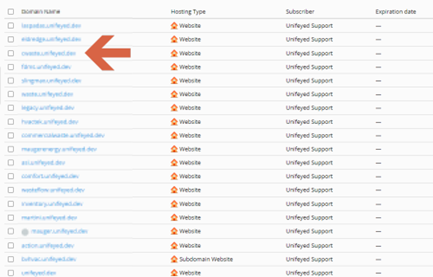
Click Databases
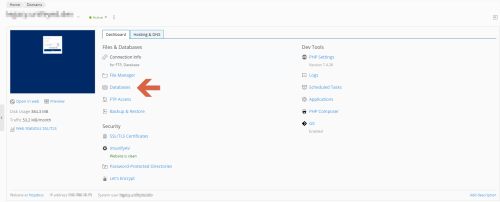
Go to phpmyadmin
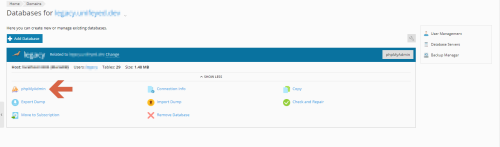
Go to Export
![]()
Click Go
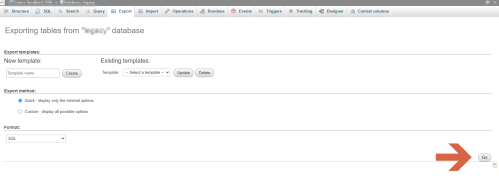
This Saves a backup copy of the site incase of code breaking the website
Go back to staging.unifeyed.dev
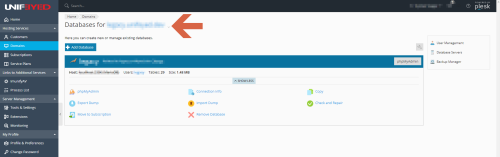
Click on blue link - example: “unifeyed.dev”
Go to File Manager
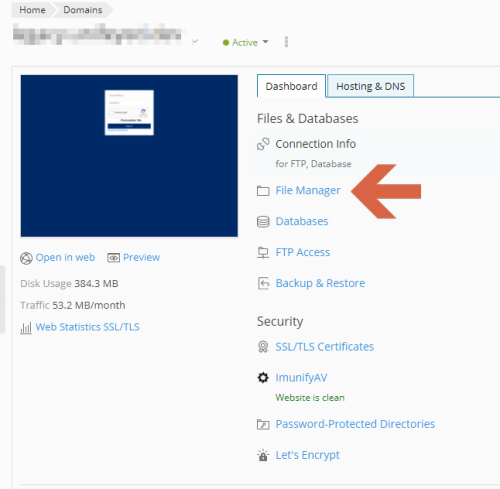
Click on the Data folder
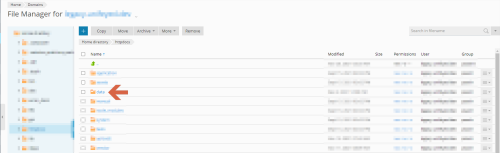
Click on updates.sql
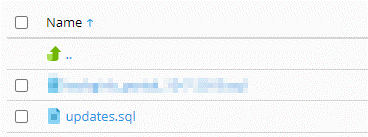
Scroll to the bottom and find the last dev comment
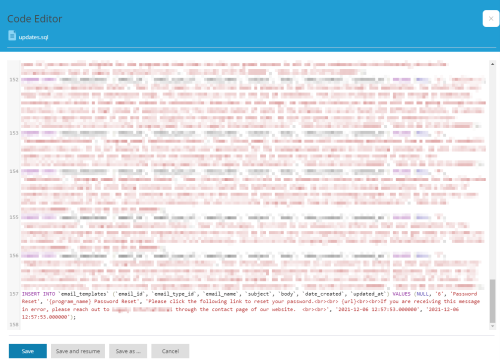
Copy every line underneath to a notepad
Go back into phpMyAdmin
Go to SQL
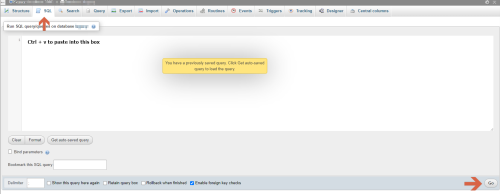
Enter in each line of code ONE LINE AT A TIME, hitting go in between each line

